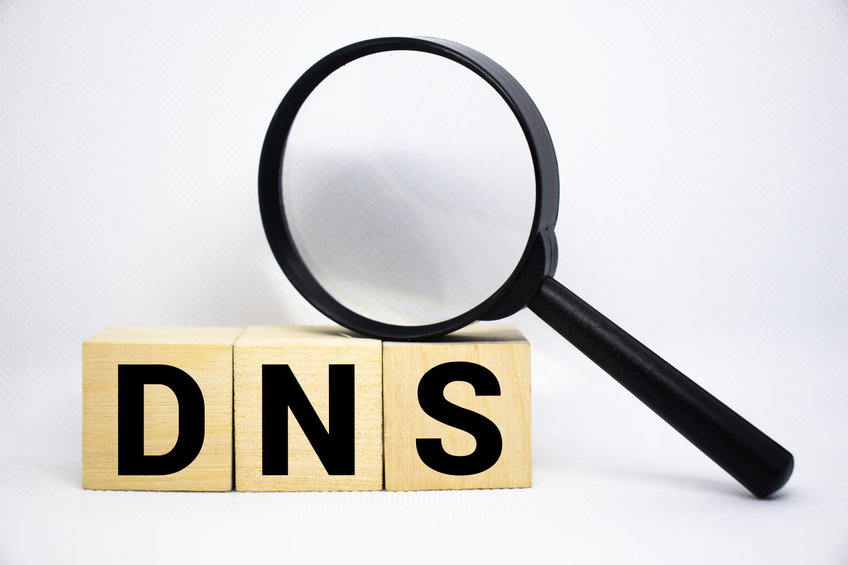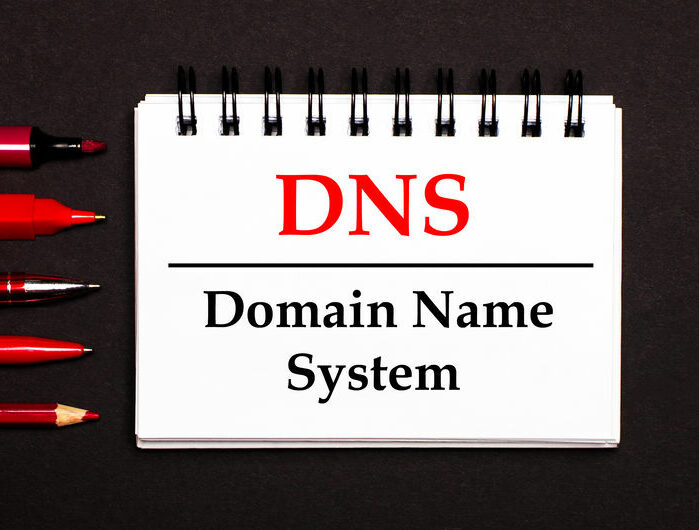If you are researching what secondary DNS is, pretty sure you already know the relevance of DNS for the Internet, websites, sites’ owners, and users.
Knowing that proper performance and constant accessibility rely on DNS infrastructure, it is easier to understand the value of redundancy. No doubt, having DNS records saved in different servers offers attractive advantages for your business.
What is it?
Secondary DNS is a helpful mechanism to distribute DNS records (specific DNS zone) through different servers. Let’s put it this way. A primary DNS server, in the past also known as “master server”, informs a bunch of secondary DNS servers, also known as “slave servers”, about a change in the DNS zone. So the secondary servers have the instruction to request those changes to the primary DNS server to keep updated.
Making it simple, Secondary DNS is a solution for pulling DNS records from the main server to many others through the DNS queries and keep a copy of these DNS records.
Check the following page if you are searching for a qualitative Secondary DNS service!
Continue reading →